Configuration hybride Office 365 - Problèmes avec les nouveaux tenant et la désactivation de Remote PowerShell RPS
Published on 11 Apr 2023Clap
En avril 2023, j'ai rencontré des erreurs sur la configuration hybride Office 365 pour les nouveaux tenants Microsoft 365.
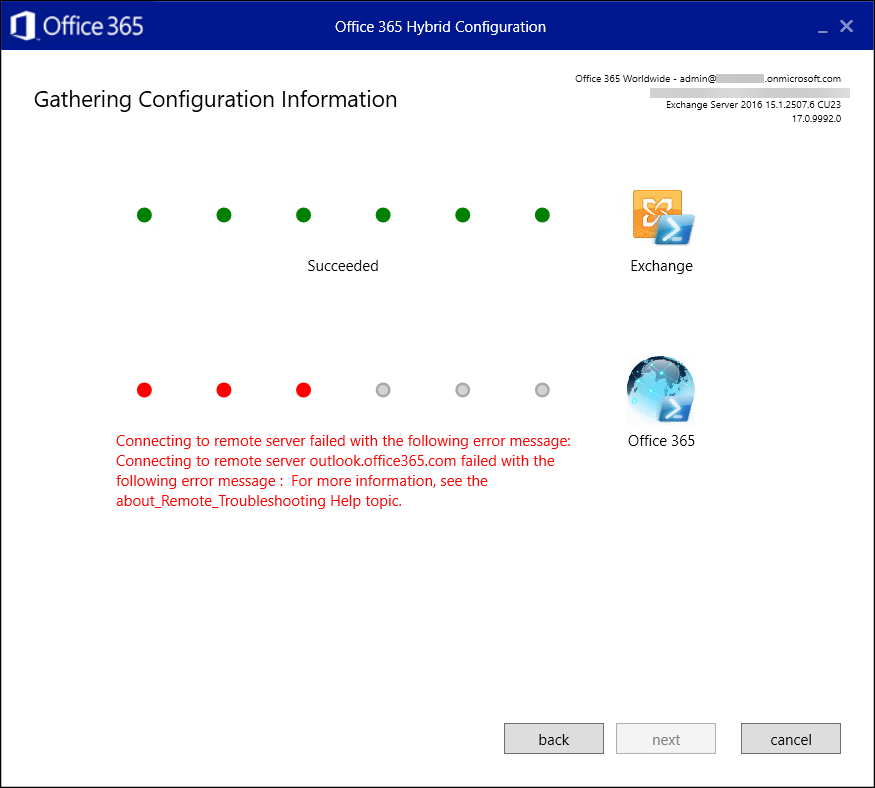
La connexion au serveur distant a échoué avec le message d'erreur suivant : Connecting to remote server outlook.office365.com failed with the following error message : For more information, see the about_Remote_Troubleshooting Help Topic
Malheureusement, le fichier journal situé dans %appdata%\Microsoft\Exchange Hybrid Configuration n'est pas d'une grande aide:
2023.04.11 15:04:50.234 ERROR 10085 [Client=UX, Activity=Tenant Connection Validation, Thread=13] Connecting to remote server failed with the following error message: Connecting to remote server outlook.office365.com failed with the following error message : For more information, see the about_Remote_Troubleshooting Help topic.L'exécution de Hybrid Configuration Wizard (HCW) sur le même serveur, mais sur d'anciens tenants, tout fonctionne sans problème.
Résoudre les problèmes de connectivité pour l'Assistant de configuration hybride
Après quelques recherches sur Google, cet article Microsoft indique la désactivation future de Remote PowerShell RPS et la désactivation sur les nouveaux tenants depuis le 1er avril:
Tenants created on April 1st and newer will have RPS disabled by default, and can re-enable it (using diagnostic) until June 2023. After July 2023 onwards, new tenants thus created will not be able to re-enable RPS.
Source: https://techcommunity.microsoft.com/t5/exchange-team-blog/deprecation-of-remote-powershell-in-exchange-online-re-enabling/ba-p/3779692
Pour résoudre le problème, vous devez réactiver Remote PowerShell RPS.
- Allez sur https://aka.ms/PillarEXORPS
- Cliquez sur "Exécuter des tests".
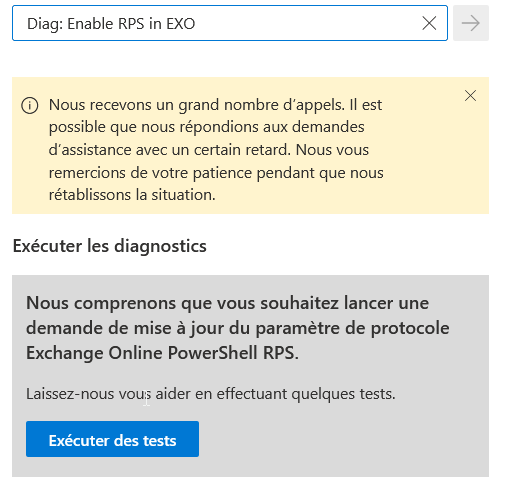
3. Après quelques secondes, un nouveau message apparait. Cocher I acknowledge clicking 'Update settings' will make the change(s) described above to the tenant configuration. puis Update.
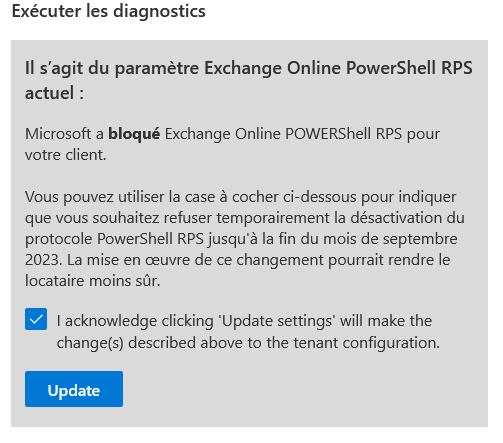
4. RPS est réactivé:
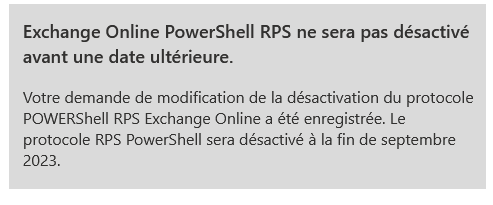
Après avoir reconfiguré HCW, tout fonctionne désormais !
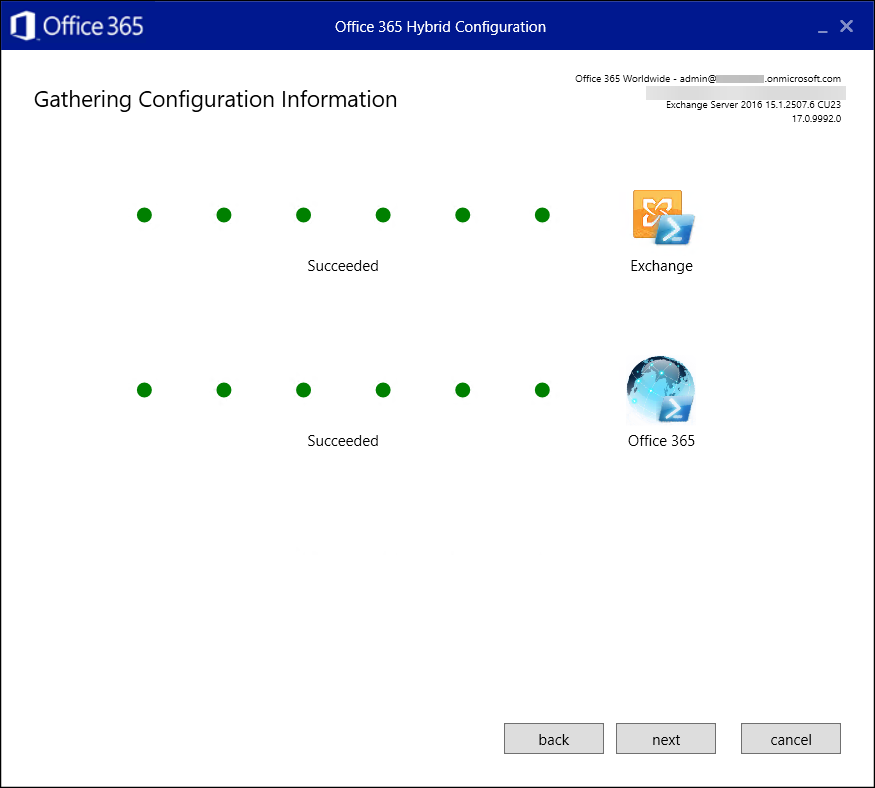
Clap



Comments