This feature requires DCs and a forest functional level 2016. Once this feature has been activated, it cannot be deactivated.
To activate :
Enable-ADOptionalFeature "Privileged Access Management Feature" -Scope ForestOrConfigurationSet -Target tondomaine.comActivation causes the following changes in AD:
- The attribute
msDS-EnabledFeatureof each NTDS Sttings objects has the valueCN=Privileged Access Management Feature,CN=Optional Features,CN=Directory Service,CN=Windows NT,CN=Services,CN=Configuration,DC=domain,DC=com
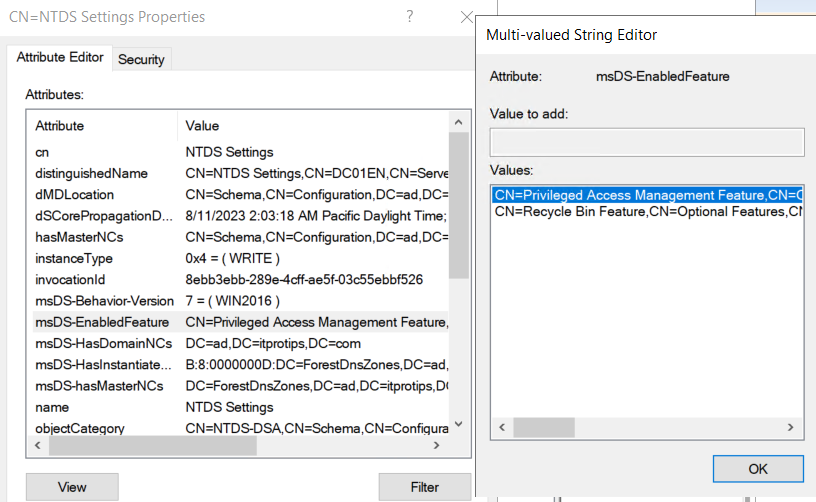
- The object
CN=Partitions,CN=Configuration,DC=ad,DC=itprotips,DC=comcontains the attributemsDS-EnabledFeaturewithCN=Privileged Access Management Feature,CN=Optional Features,CN=Directory Service,CN=Windows NT,CN=Services,CN=Configuration,DC=domain,DC=com
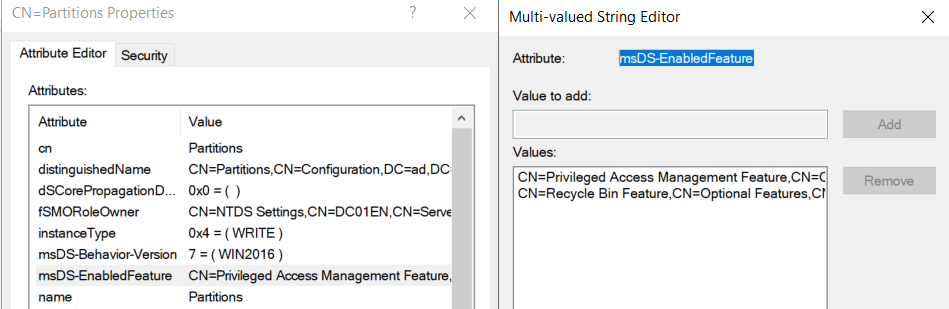
- The object
CN=Privileged Access Management Feature,CN=Optional Features,CN=Directory Service,CN=Windows NT,CN=Services,CN=Configuration,DC=ad,DC=itprotips,DC=comcontains the backlinkmsDS-EnabledFeatureBL.
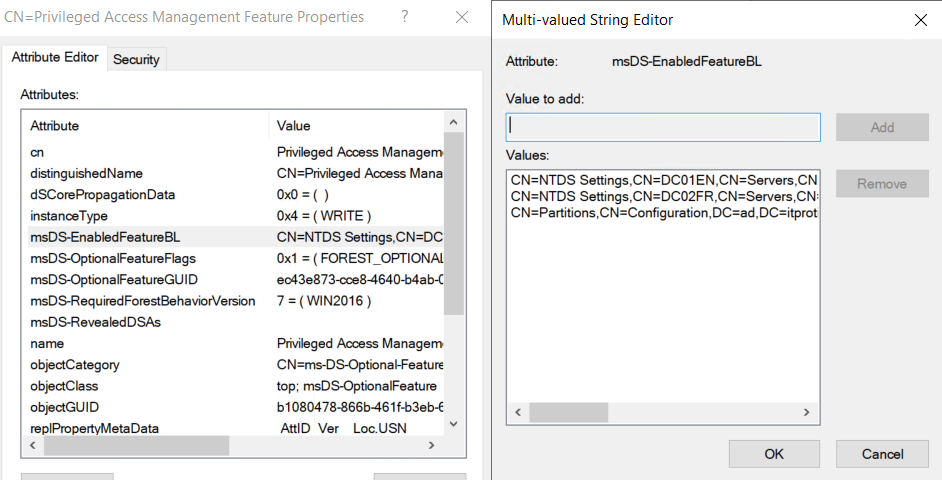



Comments