Information officielle de Microsoft
L'agent Microsoft Entra Connect Health n'est pas officiellement pris en charge par Windows Server Core.
Windows Server Core doesn't support installing the Microsoft Entra Connect Health agent.
source : https://learn.microsoft.com/en-us/entra/identity/hybrid/connect/how-to-connect-health-agent-install
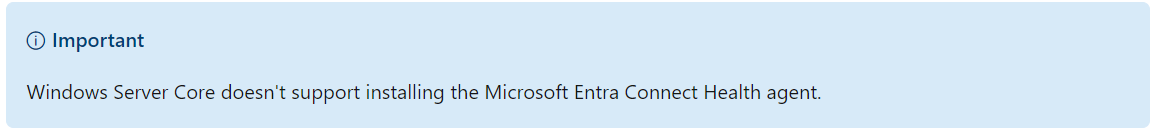
Entra Connect Health for ADDS et DC en serveur Core - solution
Pour minimiser la surface d'attaque, de nombreux contrôleurs de domaine sont maintenant dans l'édition Server Core.
L'agent Entra Connect for ADDS s'installe sans problème, mais l'exécution de Register-MicrosoftEntraConnectHealthAgent génère un message d'erreur.
Pour résoudre ce problème, installe le pack de compatibilité.
# Force TLS1.2 dans la session PowerShell en cours
[Net.ServicePointManager]::SecurityProtocol = [Net.ServicePointManager]::SecurityProtocol -bor [Net.SecurityProtocolType]::Tls12
# Installe le pack de compatibilité
Add-WindowsCapability -Online -Name ServerCore.AppCompatibility~~~~0.0.1.0(Si la commande précédente a échoué, essayez encore une fois).
Redémarre le serveur.
Tu peux désormais exécuter la commande Register-MicrosoftEntraConnectHealthAgent sans problème. Ton DC remontera dans Entra ID Connect Health.
Previous Post
Entra Connect health for ADDS on Core Server
Next Post
Pourquoi vous devriez arrêter d'utiliser Seamless SSO si vous avez Hybrid or Entra ID Join (mis à jour août 2025)



Comments