Active Directory (AD) is an essential tool for organizations to manage user access and authorization to various resources.
When it comes to Active Directory, there are many features that are well-known and well-documented.
Do you know that by default any user can modify some specific Active Directory attributes they belong? This feature is not well-known and has little documentation available online, leaving your organization vulnerable to security risks.
In this article, we will explore the details of this feature and provide you with mitigation strategies to keep your organization safe.
Active Directory allows modifications by the users
Let's start with the problem:
By default, users can edit specific AD attributes of their account.
Microsoft probably considers the user as the "owner" of specific information, especially details related to mobility like office number, address, and phone number.
I might be mistaken, but when I first looked into this topic a few years ago, I found very little information on the Internet.
Stay engaged with this extensive guide, as overlooking these elements may open the door for cyberattacks. Gain a competitive edge by mastering the secrets of Active Directory before potential attackers exploit them.
If you don't take care of this, attackers will.
Property Set and Personal-Information
The problem
By default, any Active Directory has some Property set (full list here : https://learn.microsoft.com/en-us/windows/win32/adschema/property-sets).
AD Property Set are groupings of object attributes (properties). Any AD attribute can belong to zero or one Property Set. The belonging is set by attributeSecurityGUID which matches the attribute rightsGUID of the property set.
The "problem" is for Personal-Information; it allows SELF to change attributes.
It means any authenticated user can modify these attributes.
Oh, and if you think you're secure because "your users have not administrator rights on the workstation so they can't install tool to modify AD attribute". you're wrong. There is a LOT of tools on the Internet to modify AD attribute (Apache Directory Studio, ADExplorer, PowerShell, LDAP query, etc.).
There's also a convenient built-in tool available in every version of Windows:
C:\windows\system32\rundll32.exe dsquery,OpenQueryWindowThere are a lot of custom scripts nowadays using these kind of attributes. Even a official documentation of Microsoft on Microsoft Cycle Work (hireDate, etc.) use these attributes!
Identity and governance issues
There are scenarios where this can be problematic. Here's a quick rundown:
- If you rely on scripts that use these attributes,
- The same goes for if you have an identity management application.
- If you're into identity federation and use these attributes to assign rights, you'll face issues as well.
- If you use Active Directory synchronization from AD to EntraID (Azure AD) Microsoft 365
- If you follow Microsoft documentation for Microsoft Cycle Work because their documentation use a modifiable attribute for hireDate.
List of attributes in Personal-Information
To find attributes in the Personal-Information Property Set, you can use my PowerShell script featured in this blog post.
Get-ADPropertySet -PropertySetName Personal-InformationFind below a table (best with Desktop view) with all attributes within the Personal-Information property set. If your AD schema has been extended with the Exchange schema, please also check the Exchange attributes. The attributes are shown in lDAPDisplayName format.
Attributes in Personal-Information (AD 2008R2)
assistant
c
facsimileTelephoneNumber
homePhone
homePostalAddress
info
internationalISDNNumber
ipPhone
l
mobile
msDS-FailedInteractiveLogonCount
msDS-FailedInteractiveLogonCountAtLastSuccessfulLogon
msDS-HostServiceAccount
msDS-LastFailedInteractiveLogonTime
msDS-LastSuccessfulInteractiveLogonTime
msDS-SupportedEncryptionTypes
mSMQDigests
mSMQSignCertificates
otherFacsimileTelephoneNumber
otherHomePhone
otherIpPhone
otherMobile
otherPager
otherTelephone
pager
personalTitle
physicalDeliveryOfficeName
postalAddress
postalCode
postOfficeBox
preferredDeliveryMethod
primaryInternationalISDNNumber
primaryTelexNumber
registeredAddress
st
street
streetAddress
telephoneNumber
teletexTerminalIdentifier
telexNumber
thumbnailPhoto
userCert
userCertificate
userSharedFolder
userSharedFolderOther
userSMIMECertificate
x121Address
Attributes in Personal-Information (AD 2012 & 2012 R2)
assistant
c
facsimileTelephoneNumber
homePhone
homePostalAddress
info
internationalISDNNumber
ipPhone
l
mobile
msDS-FailedInteractiveLogonCount
msDS-FailedInteractiveLogonCountAtLastSuccessfulLogon
msDS-HostServiceAccount
msDS-LastFailedInteractiveLogonTime
msDS-LastSuccessfulInteractiveLogonTime
msDS-SupportedEncryptionTypes
mSMQDigests
mSMQSignCertificates
otherFacsimileTelephoneNumber
otherHomePhone
otherIpPhone
otherMobile
otherPager
otherTelephone
pager
personalTitle
physicalDeliveryOfficeName
postalAddress
postalCode
postOfficeBox
preferredDeliveryMethod
primaryInternationalISDNNumber
primaryTelexNumber
registeredAddress
st
street
streetAddress
telephoneNumber
teletexTerminalIdentifier
telexNumber
thumbnailPhoto
userCert
userCertificate
userSharedFolder
userSharedFolderOther
userSMIMECertificate
x121Address
msDS-cloudExtensionAttribute1
msDS-cloudExtensionAttribute10
msDS-cloudExtensionAttribute11
msDS-cloudExtensionAttribute12
msDS-cloudExtensionAttribute13
msDS-cloudExtensionAttribute14
msDS-cloudExtensionAttribute15
msDS-cloudExtensionAttribute16
msDS-cloudExtensionAttribute17
msDS-cloudExtensionAttribute18
msDS-cloudExtensionAttribute19
msDS-cloudExtensionAttribute2
msDS-cloudExtensionAttribute20
msDS-cloudExtensionAttribute3
msDS-cloudExtensionAttribute4
msDS-cloudExtensionAttribute5
msDS-cloudExtensionAttribute6
msDS-cloudExtensionAttribute7
msDS-cloudExtensionAttribute8
msDS-cloudExtensionAttribute9
msDS-GeoCoordinatesAltitude
msDS-GeoCoordinatesLatitude
msDS-GeoCoordinatesLongitude
Attributes in Personal-Information (AD 2016-2019-2022-2025)
assistant
c
facsimileTelephoneNumber
homePhone
homePostalAddress
info
internationalISDNNumber
ipPhone
l
mobile
msDS-FailedInteractiveLogonCount
msDS-FailedInteractiveLogonCountAtLastSuccessfulLogon
msDS-HostServiceAccount
msDS-LastFailedInteractiveLogonTime
msDS-LastSuccessfulInteractiveLogonTime
msDS-SupportedEncryptionTypes
mSMQDigests
mSMQSignCertificates
otherFacsimileTelephoneNumber
otherHomePhone
otherIpPhone
otherMobile
otherPager
otherTelephone
pager
personalTitle
physicalDeliveryOfficeName
postalAddress
postalCode
postOfficeBox
preferredDeliveryMethod
primaryInternationalISDNNumber
primaryTelexNumber
registeredAddress
st
street
streetAddress
telephoneNumber
teletexTerminalIdentifier
telexNumber
thumbnailPhoto
userCert
userCertificate
userSharedFolder
userSharedFolderOther
userSMIMECertificate
x121Address
msDS-cloudExtensionAttribute1
msDS-cloudExtensionAttribute10
msDS-cloudExtensionAttribute11
msDS-cloudExtensionAttribute12
msDS-cloudExtensionAttribute13
msDS-cloudExtensionAttribute14
msDS-cloudExtensionAttribute15
msDS-cloudExtensionAttribute16
msDS-cloudExtensionAttribute17
msDS-cloudExtensionAttribute18
msDS-cloudExtensionAttribute19
msDS-cloudExtensionAttribute2
msDS-cloudExtensionAttribute20
msDS-cloudExtensionAttribute3
msDS-cloudExtensionAttribute4
msDS-cloudExtensionAttribute5
msDS-cloudExtensionAttribute6
msDS-cloudExtensionAttribute7
msDS-cloudExtensionAttribute8
msDS-cloudExtensionAttribute9
msDS-GeoCoordinatesAltitude
msDS-GeoCoordinatesLatitude
msDS-GeoCoordinatesLongitude
msDS-ExternalDirectoryObjectId
Attributes in Personal-Information (AD 2016-2019-2022-2025 with Exchange 2019/Exchange SE Schema)
assistant
c
facsimileTelephoneNumber
homePhone
homePostalAddress
info
internationalISDNNumber
ipPhone
l
mobile
msDS-FailedInteractiveLogonCount
msDS-FailedInteractiveLogonCountAtLastSuccessfulLogon
msDS-HostServiceAccount
msDS-LastFailedInteractiveLogonTime
msDS-LastSuccessfulInteractiveLogonTime
msDS-SupportedEncryptionTypes
mSMQDigests
mSMQSignCertificates
otherFacsimileTelephoneNumber
otherHomePhone
otherIpPhone
otherMobile
otherPager
otherTelephone
pager
personalTitle
physicalDeliveryOfficeName
postalAddress
postalCode
postOfficeBox
preferredDeliveryMethod
primaryInternationalISDNNumber
primaryTelexNumber
registeredAddress
st
street
streetAddress
telephoneNumber
teletexTerminalIdentifier
telexNumber
thumbnailPhoto
userCert
userCertificate
userSharedFolder
userSharedFolderOther
userSMIMECertificate
x121Address
msDS-cloudExtensionAttribute1
msDS-cloudExtensionAttribute10
msDS-cloudExtensionAttribute11
msDS-cloudExtensionAttribute12
msDS-cloudExtensionAttribute13
msDS-cloudExtensionAttribute14
msDS-cloudExtensionAttribute15
msDS-cloudExtensionAttribute16
msDS-cloudExtensionAttribute17
msDS-cloudExtensionAttribute18
msDS-cloudExtensionAttribute19
msDS-cloudExtensionAttribute2
msDS-cloudExtensionAttribute20
msDS-cloudExtensionAttribute3
msDS-cloudExtensionAttribute4
msDS-cloudExtensionAttribute5
msDS-cloudExtensionAttribute6
msDS-cloudExtensionAttribute7
msDS-cloudExtensionAttribute8
msDS-cloudExtensionAttribute9
msDS-GeoCoordinatesAltitude
msDS-GeoCoordinatesLatitude
msDS-GeoCoordinatesLongitude
msDS-ExternalDirectoryObjectId
publicDelegates
If you want to check whether an attribute exists or download the list as a CSV file, you can use the table below.
There is a lot of common attribute in there : streetAddress, l (location/city), c (country), st, msDS-cloudExtensionAttributeX, etc.
To sum up, a user can modify more than 70 attributes in their own AD user account.
This is due to the ACE Write Personal Information on Authority SELF:
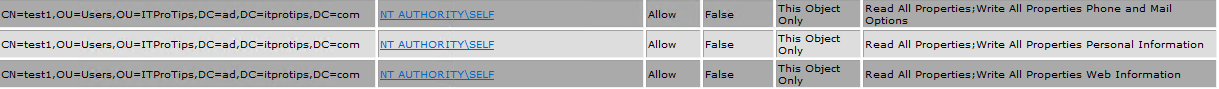
Note : Write ACE exists for Phone and Mail Options (Property Set name is Email-Information, it's empty by default) and Web Information (attributes : wWWWHomePage and url) so I won't dig into these two Property Sets.
Problem with Exchange Online / Exchange on-premise
Let's take the following common scenario:
- The Personal-Information Property Set is set by default
- You synchronize your AD to Microsoft Entra ID (Azure AD)
- You have some dynamic distribution groups based on Personal-Information attributes
Get info with regular user about dynamic distribution group and add yourself as member
By default, any user with Exchange Online license can access Exchange Online with PowerShell.
To connect to ExchangeOnline, user needs ExchangeOnlineManagement.
Connect-ExchangeOnlineUser has read acces by default but Get-DynamicDistributionGroup is not available with user rights so we can't get the attribute(s) used in the filter.
But, we can get member from a Dynamic Distribution Group with
Get-DynamicDistributionGroupMember -Identity xxxAfter getting the members, you can dig into these users' attributes and try to find the attributes in common for this user. If attributes used is in Personal-Information Set, the user can modify it and be part of this group.
Mitigation for Exchange Online/Exchange on-premise
Deny Exchange Online PowerShell access to prevent user to be able to check dynamic distribution group but CAREFUL TO NOT DENY ACCESS FOR ADMINS!
You may refer to the Microsoft documentation.
However, as you can see, this isn't a complete solution because the issue persists. The optimal approach is to prevent the modification of these attributes directly at the AD level (refer to the final section of this blog).
Problem with Microsoft Entra ID (Azure AD)
Let's take the similarly scenario:
- The Personal-Information Property Set is set by default
- You synchronize your AD to Microsoft Entra ID (Azure AD)
- You have some dynamic Microsoft Entra ID AD groups attributes-based
Get info with regular user about Microsoft Entra IDdynamic groups
The users can either uses Microsoft Entra ID admin portal (if not blocked) or other tools.
For this example, I use Azure Hound (none rights needed).
.\azurehound.exe list -u "[email protected]" -p "xxx" -t "domain.onmicrosoft.com" -o mytenant.jsonThe results is a json file.
Instead of Bloodhound's cyphers, you can use jq (https://jqlang.github.io/jq/download/) to parse json.
jq '.data[] | select(.kind == "AZGroup" and .data.membershipRule != null)' mytenant.jsonIf you want only name and membership Rule:
jq '.data[] | select(.kind == "AZGroup" and .data.membershipRule != null) | .data.displayName, .data.membershipRule' mytenant.json
Note: for Windows, use CMD and escape quotes:
jq ".data[] | select(.kind == \"AZGroup\" and .data.membershipRule != null)" mytenant.json
jq ".data[] | select(.kind == \"AZGroup\" and .data.membershipRule != null) | .data.displayName, .data.membershipRule" mytenant.jsonMitigation for Microsoft Entra ID
Restrict access to Microsoft Entra admin portal won't help (as Microsoft said in this doc) because Azure Hound does not use GUI. So it's hard to mitigate this problem only from a Microsoft Entra ID point of view.
Same as before, the optimal approach is to prevent the modification of these attributes directly at the AD level (refer to the final section of this blog).
Remove attributes from a Property Set
Please note that my script no longer removes the following attributes:
- userCert
- userCertificate
- userSMIMECertificate
- msDS-FailedInteractiveLogonCount
- msDS-FailedInteractiveLogonCountAtLastSuccessfulLogon
- msDS-HostServiceAccount
- msDS-LastFailedInteractiveLogonTime
- msDS-LastSuccessfulInteractiveLogonTime
- msDS-SupportedEncryptionTypes
- mSMQDigests
- mSMQSignCertificates
- msDS-ExternalDirectoryObjectId
For example, the userCertificate attribute is used in Microsoft Entra Hybrid Joined Managed Environments, and deleting it can cause significant issues.
The other attributes may be essential, and their removal can lead to functional issues.
There are workarounds involving ACE modifications, deny ACE, and so on. In my opinion, the best approach is to address the root of the problem: the Property Set.
One solution is to remove the AD attribute from the Personal-Information Property Set. By doing this, the issue is resolved.
It's important to note that some AD attributes in Personal-Information should legitimately be modified by users. Therefore, it's your decision to remove only the attributes you deem necessary.
You can use my script containing Remove-ADAttributeFromPropertySet. The script simply deletes the attribute attributeSecurityGUID on the attributeSchema object.
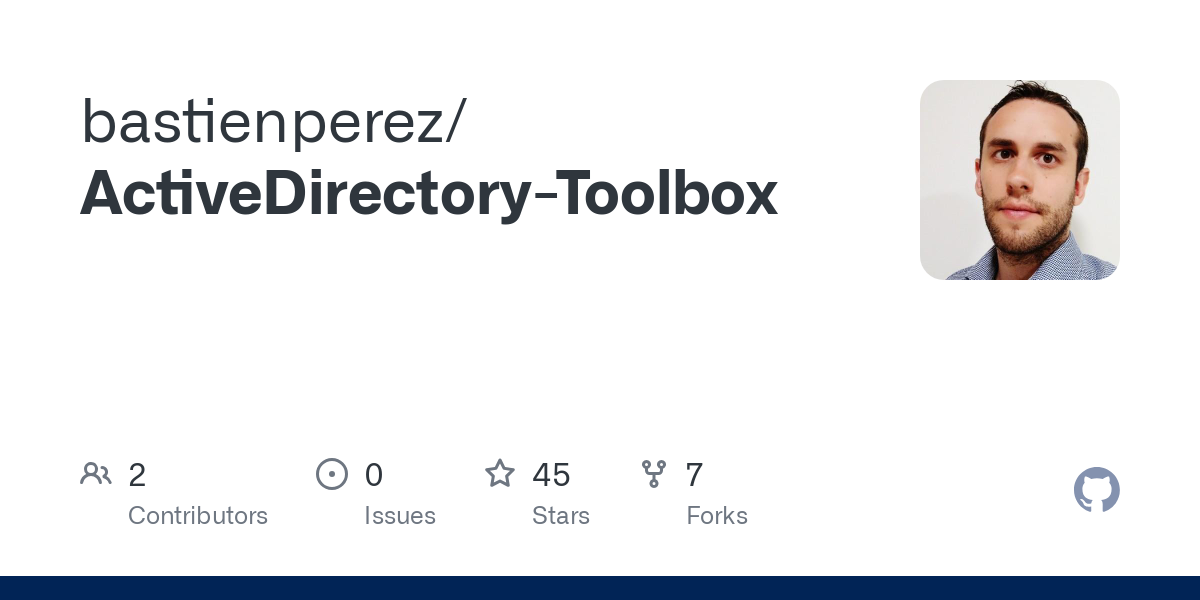
For example, if you want to remove msDS-cloudExtensionAttribute1 :
Remove-ADAttributeFromPropertySet -ADProperties msDS-cloudExtensionAttribute1You can also specify multiple attributes:
Remove-ADAttributeFromPropertySet -ADProperties msDS-cloudExtensionAttribute1,msDS-cloudExtensionAttribute2,msDS-cloudExtensionAttribute3For example, we deleted all attributes from the Personal-Informationproperty set:
# run the simulation before any modification
Get-ADPropertySet -PropertySetName Personal-Information | ForEach-Object {Remove-ADAttributeFromPropertySet -ADProperties $_.AttributeLDAPDisplayName -Simulation}
# Once you are sure of what you are doing, you can remove the `-Simulation` parameter.
# Note: For each property, you need to confirm the removal. If know what are doing and don't want to confirm, you can use parameter `-Confirm:$false` to bypass confirmation.
Get-ADPropertySet -PropertySetName Personal-Information | ForEach-Object {Remove-ADAttributeFromPropertySet -ADProperties $_.AttributeLDAPDisplayName }



Comments