This page is lengthy; use the button in the bottom-right corner to open the table of contents and navigate more easily.
Entra ID - Sign-in
List sign-ins
SigninLogs
// Query only successfull sign-ins
| where ResultType == 0
| where UserPrincipalName startswith "xxxx"List sign-ins from IPs
let IPs = datatable(IPAddress: string) ["xxxx", "xxx"];
IPs
| join kind=leftouter (SigninLogs | summarize SignInCount = count() by IPAddress) on IPAddress
| project IPAddress, SignInCount = iff(isnull(SignInCount), 0, SignInCount)
List sign-ins from non-France IPs
SigninLogs
| where tostring(LocationDetails.countryOrRegion) != "FR"List sign-ins grouped by IPs with user, location and first seen/last
SigninLogs
| where UserPrincipalName in~ ("[email protected]", "[email protected]")
| summarize Connections = count(), FirstSeen = min(TimeGenerated), LastSeen = max(TimeGenerated) by
User = UserPrincipalName,
IP = IPAddress,
Country = tostring(LocationDetails.countryOrRegion),
City = tostring(LocationDetails.city)List sign-ins without MFA (any method)
This query lists all successful single-factor sign-ins regardless of the authentication method used. If the AuthenticationDetails array is empty (often the case for B2B scenarios), the method falls back to the CrossTenantAccessType value.
SigninLogs
// Only successful sign-ins
| where ResultType == 0
// Exclude Windows and Auth Broker apps
| where AppDisplayName !in ("Windows Sign In", "Microsoft Authentication Broker")
// Parse AuthenticationDetails array
| extend details = parse_json(AuthenticationDetails)
// Extract authenticationMethod from first step if available, else use CrossTenantAccessType
| extend authenticationMethod = iif(array_length(details) > 0, tostring(details[0].authenticationMethod),
iif(isnotempty(CrossTenantAccessType), tostring(CrossTenantAccessType), ""))
// Keep only single-factor authentication attempts
| where AuthenticationRequirement == "singleFactorAuthentication"
// Exclude methods already satisfied (e.g. SSO)
| where authenticationMethod != "Previously satisfied"
// Add UserName and UPN suffix for entity correlation
| extend UserName = split(UserPrincipalName, "@")[0], UserUPNSuffix = split(UserPrincipalName, "@")[1]
// Extract device information
| extend DeviceId = tostring(DeviceDetail.deviceId)
| extend DeviceOperatingSystem = tostring(DeviceDetail.operatingSystem)
// Project and reorder columns
| project-reorder TimeGenerated, UserPrincipalName, UserName, UserUPNSuffix, AuthenticationRequirement, authenticationMethod, AuthenticationProtocol, DeviceId, DeviceOperatingSystem
List sign-ins without MFA (only password method)
This version filters sign-ins strictly using the "Password" method. It only includes records where AuthenticationDetails is not empty and the first step is clearly marked as "Password".
SigninLogs
// Only successful sign-ins
| where ResultType == 0
// Exclude Windows and Auth Broker apps
| where AppDisplayName !in ("Windows Sign In", "Microsoft Authentication Broker")
// Parse AuthenticationDetails array
| extend details = parse_json(AuthenticationDetails)
// Extract authenticationMethod from first step if available, else use CrossTenantAccessType
| extend authenticationMethod = iif(array_length(details) > 0, tostring(details[0].authenticationMethod),
iif(isnotempty(CrossTenantAccessType), tostring(CrossTenantAccessType), ""))
// Keep only single-factor authentication attempts
| where AuthenticationRequirement == "singleFactorAuthentication"
// Limit to password only authentication
| where authenticationMethod == "Password"
// Add UserName and UPN suffix for entity correlation
| extend UserName = split(UserPrincipalName, "@")[0], UserUPNSuffix = split(UserPrincipalName, "@")[1]
// Extract device information
| extend DeviceId = tostring(DeviceDetail.deviceId)
| extend DeviceOperatingSystem = tostring(DeviceDetail.operatingSystem)
// Project and reorder columns
| project-reorder TimeGenerated, UserPrincipalName, UserName, UserUPNSuffix, AuthenticationRequirement, authenticationMethod, AuthenticationProtocol, DeviceId, DeviceOperatingSystem
List sign-ins without MFA (only password method) and excluded sign-ins coming from either a trusted network location or a compliant device
SigninLogs
// Query only successfull sign-ins
| where ResultType == 0
// Ignore login to Windows and Microsoft Authentication Broker
| where AppDisplayName != "Windows Sign In" and AppDisplayName != "Microsoft Authentication Broker" // Limit to password only authentication
// Limit to password only authentication
| extend authenticationMethod = tostring(parse_json(AuthenticationDetails)[0].authenticationMethod)
| where authenticationMethod == "Password"
// Limit to non MFA sign-ins
| where AuthenticationRequirement == "singleFactorAuthentication"
// Remove all sign-ins coming from either a trusted network location or a compliant device
| where NetworkLocationDetails == "[]" and DeviceDetail.isCompliant != true
// Add UserName and UserUPNSuffix for strong entity match
| extend UserName = split(UserPrincipalName,'@',0)[0], UserUPNSuffix = split(UserPrincipalName,'@',1)[0]
| extend DeviceId = tostring(DeviceDetail.deviceId)
| extend DeviceOperatingSystem = tostring(DeviceDetail.operatingSystem)
| project-reorder TimeGenerated, UserPrincipalName, AuthenticationRequirement, authenticationMethod, AuthenticationProtocolList sign-ins with MFA
SigninLogs
// Query only successfull sign-ins
| where ResultType == 0
// Ignore login to Windows
| where AppDisplayName != "Windows Sign In"
// Limit to password only authentication
| extend authenticationStepRequirement = tostring(parse_json(AuthenticationDetails)[0].authenticationStepRequirement)
| where AuthenticationRequirement == "multiFactorAuthentication"
| project TimeGenerated , UserPrincipalNameList sign-ins with MFA from IPs
let allowedIPs = dynamic(["xxx.xxx.xxx.xxx", "yyy.yyy.yyy.yyy"]);
SigninLogs
// Query only successfull sign-ins
| where ResultType == 0
// Ignore login to Windows
| where AppDisplayName != "Windows Sign In"
// Limit to password only authentication
| extend authenticationStepRequirement = tostring(parse_json(AuthenticationDetails)[0].authenticationStepRequirement)
| where AuthenticationRequirement == "multiFactorAuthentication"
| where IPAddress in (allowedIPs)
| summarize count() by UserPrincipalName, IPAddressList sign-ins with MFA type
SigninLogs
| where AuthenticationRequirement == "multiFactorAuthentication"
| where ResultType == 0
| extend Step = parse_json(AuthenticationDetails)[1]
| extend MFAMethod = tostring(Step.authenticationMethod)
| where MFAMethod != "Previously satisfied" and isnotempty(MFAMethod)
| project TimeGenerated, UserPrincipalName, AppDisplayName, MFAMethod, IPAddress, ConditionalAccessStatusGroups sign-ins with MFA type/user
SigninLogs
| where AuthenticationRequirement == "multiFactorAuthentication"
| where ResultType == 0
| project UserPrincipalName, AuthenticationDetails
| extend ['MFA Method'] = tostring(parse_json(AuthenticationDetails)[1].authenticationMethod)
| where ['MFA Method'] != "Previously satisfied" and isnotempty(['MFA Method'])
| summarize Count = count() by UserPrincipalName, ['MFA Method']
List sign-ins with MFA with SMS
SigninLogs
| where ResultType == 0
| extend AuthenticationDetailsArray = parse_json(AuthenticationDetails)
| mv-expand AuthenticationDetailsArray
| where AuthenticationDetailsArray.authenticationMethod == "Text message"List sign-ins with MFA with Call phone
SigninLogs
| where ResultType == 0
| extend AuthenticationDetailsArray = parse_json(AuthenticationDetails)
| mv-expand AuthenticationDetailsArray
| where AuthenticationDetailsArray.authenticationMethod == "Phone call approval (Authentication phone)"Chart of MFA types used
For your information, you can also retrieve this data in Entra ID (but it's limited to a maximum of 30 days): https://entra.microsoft.com/#view/Microsoft_AAD_IAM/AuthenticationMethodsMenuBlade/~/AuthMethodsActivity > Usage tab.
SigninLogs
| where AuthenticationRequirement == "multiFactorAuthentication"
| where ResultType == 0
| project AuthenticationDetails
| extend ['MFA Method'] = tostring(parse_json(AuthenticationDetails)[1].authenticationMethod)
| summarize Count=count()by ['MFA Method']
| where ['MFA Method'] != "Previously satisfied" and isnotempty(['MFA Method'])
| sort by Count desc
| render barchart with (title="Types of MFA Methods used")Result:
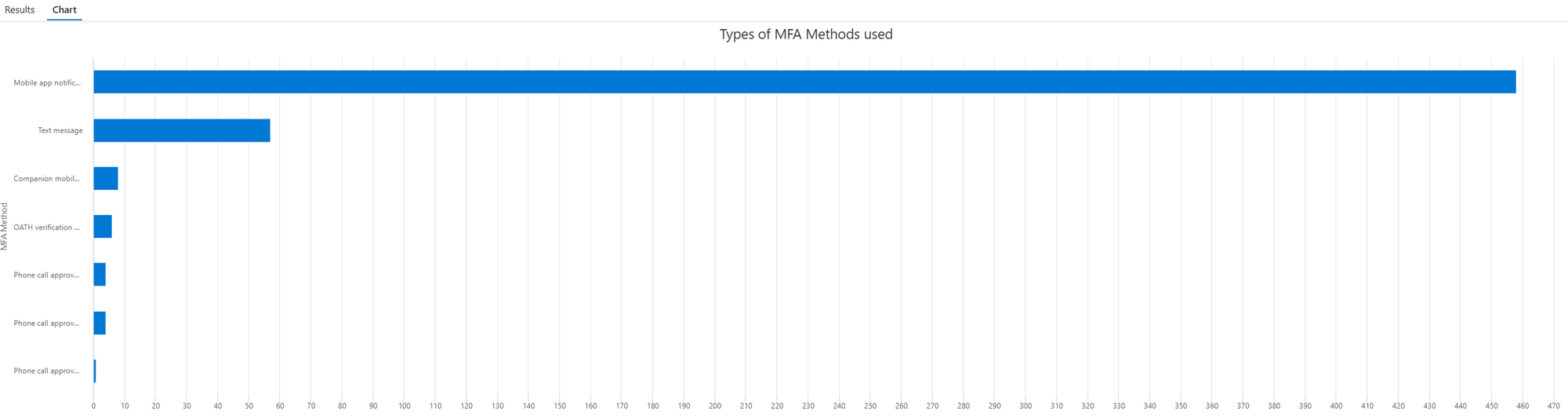
List conditional access policy used
SigninLogs
// Additional Toggle to determine CA result for success/failure login
//| where ResultType == "0"
| where ConditionalAccessPolicies != "[]"
| mv-expand ConditionalAccessPolicies
| extend CADisplayName = tostring(ConditionalAccessPolicies.displayName)
| extend CAResult = tostring(ConditionalAccessPolicies.result)
| summarize Count=count() by CADisplayName, CAResult
| sort by CADisplayName ascList the use of conditional access policies and their status (Success/Failure)
SigninLogs
| mv-expand todynamic(ConditionalAccessPolicies)
| extend CAResult=tostring(ConditionalAccessPolicies.result), CAName=tostring(ConditionalAccessPolicies.displayName)
| summarize TotalCount=count(),ResultSet=make_set(CAResult) by CAName
| where not(ResultSet has_any ("success","failure"))
| sort by CAName ascList successful sign-ins using a specific conditional access policy
Replace xxx with the name of your conditional access policy.
SigninLogs
| mv-expand ConditionalAccessPolicies
| where ConditionalAccessPolicies.displayName == "xxx"
| where tostring(ConditionalAccessPolicies.result) == "success"
| project
TimeGenerated,
UserPrincipalName,
AppDisplayName,
IPAddress,
ConditionalAccessPolicyName = ConditionalAccessPolicies.displayName,
ConditionalAccessResult = ConditionalAccessPolicies.result
List sign-ins in report-only mode for conditional access policies
SigninLogs
| mvexpand ConditionalAccessPolicies
| where tostring(ConditionalAccessPolicies["result"]) startswith "reportOnly"
| where tostring(ConditionalAccessPolicies["result"]) != "reportOnlyNotApplied"
| project TimeGenerated,
UserPrincipalName,
AppDisplayName,
PolicyName = tostring(ConditionalAccessPolicies["displayName"]),
Result = tostring(ConditionalAccessPolicies["result"])
| order by TimeGenerated descauthenticationMethod == "Phone call approval (Authentication phone)"
List sign-in using phone call
SigninLogs
| where isnotempty(AuthenticationDetails)
| extend AuthDetails = parse_json(AuthenticationDetails)
| mv-expand AuthDetails
| extend AuthMethod = tostring(AuthDetails.authenticationMethod)
| where AuthMethod == "Phone call approval (Authentication phone)"List sign-in using SMS
Be careful, this does NOT mean MFA with SMS. SMS sign-in is a feature that only uses SMS ( https://learn.microsoft.com/en-us/entra/identity/authentication/howto-authentication-sms-signin). If you want MFA with SMS, check before in this page.
SigninLogs
| where isnotempty(AuthenticationDetails)
| extend AuthDetails = parse_json(AuthenticationDetails)
| mv-expand AuthDetails
| extend AuthMethod = tostring(AuthDetails.authenticationMethod)
| where AuthMethod == "SMS Sign-in"List sign-in using device-code
SigninLogs
| where AuthenticationProtocol == "deviceCode"List sign-in using QRCode
SigninLogs
| where isnotempty(AuthenticationDetails)
| extend AuthDetails = parse_json(AuthenticationDetails)
| mv-expand AuthDetails
| where tostring(AuthDetails.authenticationMethod) == "QR code pin"Check https://itpro-tips.com/kql-query-examples-for-microsoft-entra-id/#qr-code-added-to-the-user-by-an-administrator-for-qr-code-sign-in to identify when the QRCode was added by admin.
List users, number of sign-ins and last sign-in date for a specific app in Entra ID
In the following example, I use the Application ID 14d82eec-204b-4c2f-b7e8-296a70dab67e, which is Microsoft Graph Command Line Tools.
SigninLogs
| where AppId == "14d82eec-204b-4c2f-b7e8-296a70dab67e"
| summarize SignInCount = count(), LastSignIn = max(TimeGenerated) by UserPrincipalName
| order by SignInCount descList failed sign-ins with their reasons
SigninLogs
| where ResultType != 0
| project TimeGenerated, UserPrincipalName, AppDisplayName, IPAddress, ResultDescription, ResultTypeList number of failed sign-ins with their reasons
SigninLogs
| where ResultType != 0
| summarize Count=count() by UserPrincipalName, TimeGenerated, ResultDescription, ResultType
| sort by Count desc nulls last
List of successful and failed sign-ins by location
SigninLogs
| summarize Successful=countif(ResultType==0), Failed=countif(ResultType!=0) by LocationList of failed MFA challenge
SigninLogs
| where ResultType == 50074
| project UserDisplayName, Identity,UserPrincipalName, ResultDescription, AppDisplayName, AppId, ResourceDisplayName
| summarize FailureCount=count(), FailedResources=dcount(ResourceDisplayName), ResultDescription=any(ResultDescription) by UserDisplayNamePivot table of conditional access policy outcomes over the last 30 days
SigninLogs
| where TimeGenerated > ago(30d)
| extend CAPolicies = parse_json(ConditionalAccessPolicies)
| mv-expand bagexpansion=array CAPolicies
| evaluate bag_unpack(CAPolicies)
| extend
PolicyOutcome = tostring(column_ifexists('result', "")),
PolicyName = column_ifexists('displayName', "")
| evaluate pivot(PolicyOutcome, count(), PolicyName)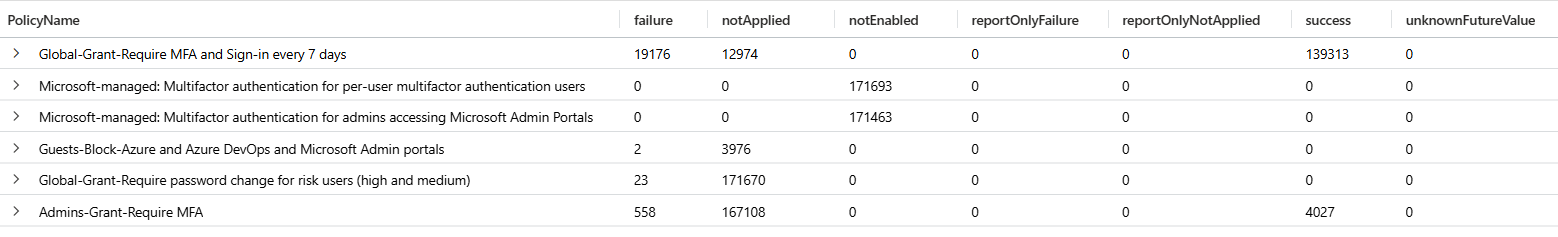
Conditional access policies without success, failure, or unknown outcomes in the last 30 days
SigninLogs
| where TimeGenerated > ago(30d)
| project TimeGenerated, ConditionalAccessPolicies
| mv-expand ConditionalAccessPolicies
| extend PolicyResult = tostring(ConditionalAccessPolicies.result)
| extend PolicyName = tostring(ConditionalAccessPolicies.displayName)
| summarize PolicyResultsSet = make_set(PolicyResult) by PolicyName
| where PolicyResultsSet !has "success"
and PolicyResultsSet !has "failure"
and PolicyResultsSet !has "unknownFutureValue"
| sort by PolicyName ascList of sign-ins requiring MFA registration by location
SigninLogs
| where ResultType in ("50079","50072")
| project TimeGenerated, UserPrincipalName, IPAddress, Location, ResultType, ResultDescription
| order by TimeGenerated descResolve Entra ID / Azure AD Sign In errors
When you encounter a sign-in error, the ResultDescription often shows Other, which isn't very helpful.
Fabien Bader maintains a comprehensive list of Entra ID error codes with descriptions that you can leverage.
Note: Full credit for the following KQL goes to him and his article: https://cloudbrothers.info/en/entra-id-azure-ad-signin-errors/
let ResolvedErrorCodes = externaldata(code: string, Message: string)
['https://raw.githubusercontent.com/f-bader/EntraID-ErrorCodes/main/EntraIDErrorCodes.json']
with (format='multijson');
SigninLogs
| where ResultType != 0
| join kind=leftouter ResolvedErrorCodes on $left.ResultType == $right.code
| extend ResultDescription = iff(ResultDescription == "Other", iff(isempty(Message), "Other", Message), ResultDescription)
| project-away Message, code
| project-reorder TimeGenerated, ResultType, ResultDescription
List authentication timeline
SigninLogs
| where TimeGenerated > ago (180d)
| where AuthenticationRequirement == "multiFactorAuthentication"
| project TimeGenerated, AuthenticationDetails
| extend ['MFA Method'] = tostring(parse_json(AuthenticationDetails)[1].authenticationMethod)
| summarize Count=count()by ['MFA Method'], bin(TimeGenerated, 7d)
| where ['MFA Method'] != "Previously satisfied" and isnotempty(['MFA Method'])
| render timechart with (ytitle="Count", xtitle="Day", title="MFA methods per week over time")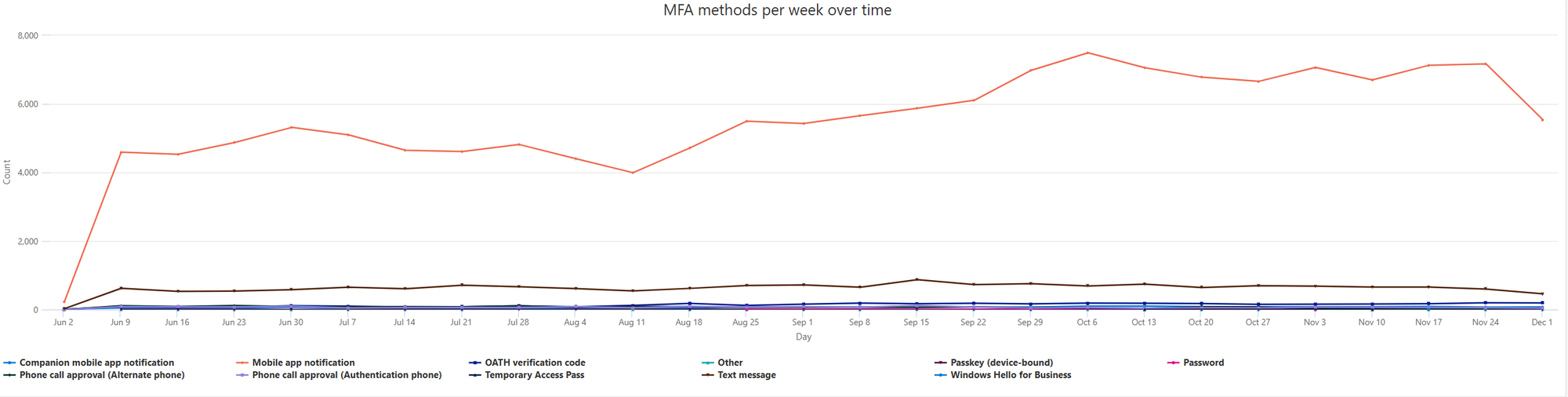
Entra ID - Audit logs
List conditional access policies changes
AuditLogs
| where ActivityDisplayName == "Update policy"
// Determine who initiated the policy update (user or app) - coalesce returns the first non-empty value
| extend InitiatedByActor = coalesce(
tostring(InitiatedBy.user.userPrincipalName),
tostring(InitiatedBy.app.displayName),
tostring(InitiatedBy.user.displayName),
tostring(InitiatedBy.app.servicePrincipalId))
// Categorize the initiator type
| extend InitiatedByType = case(
isnotempty(tostring(InitiatedBy.user.userPrincipalName)) or isnotempty(tostring(InitiatedBy.user.displayName)), "User",
isnotempty(tostring(InitiatedBy.app.displayName)) or isnotempty(tostring(InitiatedBy.app.servicePrincipalId)), "App",
"Unknown")
// Extract policy name
| extend PolicyName = tostring(TargetResources[0].displayName)
| project ActivityDateTime, ActivityDisplayName, PolicyName, InitiatedByType, InitiatedByActorList device registration policies changes
AuditLogs
| where OperationName == "Set device registration policies"
| project TimeGenerated, ActivityDisplayName, AdditionalDetails[0].value, InitiatedBy.user.userPrincipalName List Windows LAPS password changes
AuditLogs
| where OperationName == "Update device local administrator password"
| extend DeviceName = tostring(TargetResources[0].displayName)
| project TimeGenerated, DeviceName, ResultList who has added an application in Entra ID
Replace xxx@domain with the UserPrincipalName/ObjectID/name of the object you are searching for.
AuditLogs
| where TimeGenerated >= ago(1000d)
| where OperationName in ("Add application", "Add service principal")
| where TargetResources has "[email protected]"
// Extract application information from TargetResources
| extend AppDisplayName = tostring(TargetResources[0].displayName)
| extend AppId = tostring(TargetResources[0].id)
// Determine who created the application (user or app) - coalesce returns the first non-empty value
| extend CreatedBy = coalesce(
tostring(InitiatedBy.user.userPrincipalName),
tostring(InitiatedBy.app.displayName),
tostring(InitiatedBy.user.displayName),
tostring(InitiatedBy.app.servicePrincipalId))
// Categorize the creator type
| extend CreatedByType = case(
isnotempty(tostring(InitiatedBy.user.userPrincipalName)) or isnotempty(tostring(InitiatedBy.user.displayName)), "User",
isnotempty(tostring(InitiatedBy.app.displayName)) or isnotempty(tostring(InitiatedBy.app.servicePrincipalId)), "App",
"Unknown")
| project TimeGenerated, OperationName, AppDisplayName, AppId, CreatedByType, CreatedByList who has delete applications in Entra ID
AuditLogs
| where OperationName in ("Delete application", "Delete service principal")
| extend tr = parse_json(TargetResources)[0]
| extend AppDisplayName = tostring(tr.displayName)
| extend AppId = tostring(tr.id)
| extend InitiatedByActor = coalesce(
tostring(InitiatedBy.user.userPrincipalName),
tostring(InitiatedBy.app.displayName),
tostring(InitiatedBy.user.displayName),
tostring(InitiatedBy.app.servicePrincipalId))
| extend InitiatedByType = case(
isnotempty(tostring(InitiatedBy.user.userPrincipalName)) or isnotempty(tostring(InitiatedBy.user.displayName)), "User",
isnotempty(tostring(InitiatedBy.app.displayName)) or isnotempty(tostring(InitiatedBy.app.servicePrincipalId)), "App",
"Unknown")
| project TimeGenerated, OperationName, AppDisplayName, AppId, InitiatedByType, InitiatedByActorList who has created an object (user, group, device)
Replace xxx@domain with the UserPrincipalName/ObjectID/name of the object you are searching for.
AuditLogs
| where TimeGenerated >= ago(1000d)
| where OperationName in ("Add group", "Add user", "Add device")
| where TargetResources has "xxx@domain"
// Extract object information from TargetResources
| extend ObjectDisplayName = tostring(TargetResources[0].displayName)
| extend ObjectID = tostring(TargetResources[0].id)
// Determine who created the object (user or app) - coalesce returns the first non-empty value
| extend CreatedBy = coalesce(
tostring(InitiatedBy.user.userPrincipalName),
tostring(InitiatedBy.app.displayName),
tostring(InitiatedBy.user.displayName),
tostring(InitiatedBy.app.servicePrincipalId))
// Categorize the creator type
| extend CreatedByType = case(
isnotempty(tostring(InitiatedBy.user.userPrincipalName)) or isnotempty(tostring(InitiatedBy.user.displayName)), "User",
isnotempty(tostring(InitiatedBy.app.displayName)) or isnotempty(tostring(InitiatedBy.app.servicePrincipalId)), "App",
"Unknown")
| project TimeGenerated, OperationName, ObjectDisplayName, ObjectID, CreatedByType, CreatedByList who has deleted objects (user, group, device)
UserPrincipalName of a deleted user is sometimes prefixed by a 32-char hex ID (objectId without dashes).
This prefix hides the real UPN and breaks readability. We strip that prefix to show the actual UPN.
We also extract whether the delete was hard and which client performed the action.
AuditLogs
| where ActivityDisplayName in ("Delete user","Delete group","Delete device")
| extend tr = parse_json(TargetResources)[0]
// Extract target object information
| extend EntityType = tostring(tr.type)
| extend ObjectDisplayName = tostring(tr.displayName)
| extend rawUPN = tostring(tr.userPrincipalName)
| extend DeletedUserUPN = coalesce(extract(@"([A-Za-z0-9._%+\-]+@[A-Za-z0-9.\-]+\.[A-Za-z]{2,})", 1, rawUPN), rawUPN)
| extend DeletedUserUPN_NoGuidPrefix = coalesce(extract(@"^[0-9A-Fa-f]{32}(.*)$", 1, DeletedUserUPN), DeletedUserUPN)
// Determine who initiated the deletion (user or app) - coalesce returns the first non-empty value
| extend InitiatedByActor = coalesce(
tostring(InitiatedBy.user.userPrincipalName),
tostring(InitiatedBy.app.displayName),
tostring(InitiatedBy.user.displayName),
tostring(InitiatedBy.app.servicePrincipalId))
// Categorize the initiator type
| extend InitiatedByType = case(
isnotempty(tostring(InitiatedBy.user.userPrincipalName)) or isnotempty(tostring(InitiatedBy.user.displayName)), "User",
isnotempty(tostring(InitiatedBy.app.displayName)) or isnotempty(tostring(InitiatedBy.app.servicePrincipalId)), "App",
"Unknown")
| mv-expand mp = tr.modifiedProperties
| extend prop = tostring(mp.displayName), val = trim('"', tostring(mp.newValue))
| summarize
HardDeleted = anyif(tolower(val) == "true", prop == "Is Hard Deleted"),
ActionClientName = anyif(val, prop == "Action Client Name")
by TimeGenerated,
ActivityDisplayName,
EntityType,
ObjectDisplayName,
DeletedUserUPN,
DeletedUserUPN_NoGuidPrefix,
InitiatedByType,
InitiatedByActorList membership changes for a specific group
Replace xxx@domain with the ObjectID/name of the group you are searching for.
let groupName = "xxx";
AuditLogs
| where OperationName in ("Add member to group", "Remove member from group")
// Extract group name from modified properties based on operation type
| extend GroupName = case(
OperationName == "Add member to group",
tostring(parse_json(tostring(parse_json(tostring(TargetResources[0].modifiedProperties))[1].newValue))),
OperationName == "Remove member from group",
tostring(parse_json(tostring(parse_json(tostring(TargetResources[0].modifiedProperties))[1].oldValue))),
""
)
| where GroupName == groupName
// Determine who initiated the operation (user or app) - coalesce returns the first non-empty value
| extend InitiatedByActor = coalesce(
tostring(InitiatedBy.user.userPrincipalName),
tostring(InitiatedBy.app.displayName),
tostring(InitiatedBy.user.displayName),
tostring(InitiatedBy.app.servicePrincipalId))
// Categorize the initiator type
| extend InitiatedByType = case(
isnotempty(tostring(InitiatedBy.user.userPrincipalName)) or isnotempty(tostring(InitiatedBy.user.displayName)), "User",
isnotempty(tostring(InitiatedBy.app.displayName)) or isnotempty(tostring(InitiatedBy.app.servicePrincipalId)), "App",
"Unknown")
// Extract member information
| extend Member = tostring(TargetResources[0].userPrincipalName)
| project TimeGenerated, OperationName, GroupName, InitiatedByType, InitiatedByActor, Member
| order by TimeGenerated descList membership changes for dynamic Entra ID groups
AuditLogs
| where Category == "GroupManagement"
| where OperationName in ("Add member to group", "Remove member from group")
| where parse_json(tostring(InitiatedBy.app)).displayName == "Microsoft Approval Management"
// Extract group name from modified properties based on operation type
| extend GroupName = case(
OperationName == "Add member to group",
tostring(parse_json(tostring(parse_json(tostring(TargetResources[0].modifiedProperties))[1].newValue))),
OperationName == "Remove member from group",
tostring(parse_json(tostring(parse_json(tostring(TargetResources[0].modifiedProperties))[1].oldValue))),
""
)
// Determine who initiated the operation (user or app) - coalesce returns the first non-empty value
| extend InitiatedByActor = coalesce(
tostring(InitiatedBy.user.userPrincipalName),
tostring(InitiatedBy.app.displayName),
tostring(InitiatedBy.user.displayName),
tostring(InitiatedBy.app.servicePrincipalId))
// Categorize the initiator type
| extend InitiatedByType = case(
isnotempty(tostring(InitiatedBy.user.userPrincipalName)) or isnotempty(tostring(InitiatedBy.user.displayName)), "User",
isnotempty(tostring(InitiatedBy.app.displayName)) or isnotempty(tostring(InitiatedBy.app.servicePrincipalId)), "App",
"Unknown")
// Extract member information
| extend MemberUser = tostring(TargetResources[0].userPrincipalName)
| project TimeGenerated, OperationName, GroupName, InitiatedByType, InitiatedByActor, MemberUser
| order by TimeGenerated descList of successful Self-Service Password Reset (SSPR) events with methods used for validation, ClientType and OnPremisesAgent
For your information, you can also retrieve this data in Entra ID (but it's limited to a maximum of 30 days): https://entra.microsoft.com/#view/Microsoft_AAD_IAM/AuthenticationMethodsMenuBlade/~/RegistrationAndResetLogs > Filter Activity type: Reset or https://entra.microsoft.com/#view/Microsoft_AAD_IAM/AuthenticationMethodsMenuBlade/~/AuthMethodsActivity > Usage tab
AuditLogs
// Filter for successful self-service password reset events
| where OperationName contains "Reset password (self-service)"
| where ResultDescription == "Successfully completed reset."
| where Result == "success"
// Extract user principal name and IP address of the initiator
| extend UserPrincipalName = tostring(InitiatedBy.user.userPrincipalName)
| extend IpAddress = tostring(InitiatedBy.user.ipAddress)
// Expand the AdditionalDetails array to access key/value pairs
| mv-expand AdditionalDetails
| extend Key = tostring(AdditionalDetails["key"]), Value = tostring(AdditionalDetails["value"])
// Aggregate key/value pairs into a dynamic object (bag)
| summarize Details = make_bag(pack(Key, Value)) by TimeGenerated, UserPrincipalName, IpAddress
// Extract specific fields from the bag
// Use replace to remove brackets and quotes from the MFA method string (stored as JSON array)
| extend ClientType = tostring(Details["ClientType"]),
MethodsUsedForValidation = replace(@'[\[\]"]', '', tostring(Details["MethodsUsedForValidation"])),
OnPremisesAgent = tostring(Details["OnPremisesAgent"])
| project TimeGenerated, UserPrincipalName, IpAddress, ClientType, MethodsUsedForValidation, OnPremisesAgent, DetailsGroups sign-ins with SSPR type/user
AuditLogs
| where OperationName contains "Reset password (self-service)"
| where ResultDescription == "Successfully completed reset."
| where Result == "success"
| extend UserPrincipalName = tostring(InitiatedBy.user.userPrincipalName)
| mv-expand AdditionalDetails
| extend Key = tostring(AdditionalDetails["key"]), Value = tostring(AdditionalDetails["value"])
| summarize Details = make_bag(pack(Key, Value)) by TimeGenerated, UserPrincipalName
| extend Method = replace(@'[\[\]"]', '', tostring(Details["MethodsUsedForValidation"]))
| summarize Count = count() by Method, UserPrincipalNameChart of successful Self-Service Password Reset (SSPR) by methods used for validation
AuditLogs
| where OperationName contains "Reset password (self-service)"
| where ResultDescription == "Successfully completed reset."
| where Result == "success"
| extend UserPrincipalName = tostring(InitiatedBy.user.userPrincipalName)
| extend IpAddress = tostring(InitiatedBy.user.ipAddress)
| mv-expand AdditionalDetails
| extend Key = tostring(AdditionalDetails["key"]), Value = tostring(AdditionalDetails["value"])
| summarize Details = make_bag(pack(Key, Value)) by TimeGenerated, UserPrincipalName, IpAddress
// Extract and clean up the MFA method field
// Replace removes brackets and quotes from the string (original format: ["Mobile phone SMS"])
| extend Method = replace(@'[\[\]"]', '', tostring(Details["MethodsUsedForValidation"]))
| summarize Count = count() by Method
| render columnchart with (title="SSPR events by method")
Result:
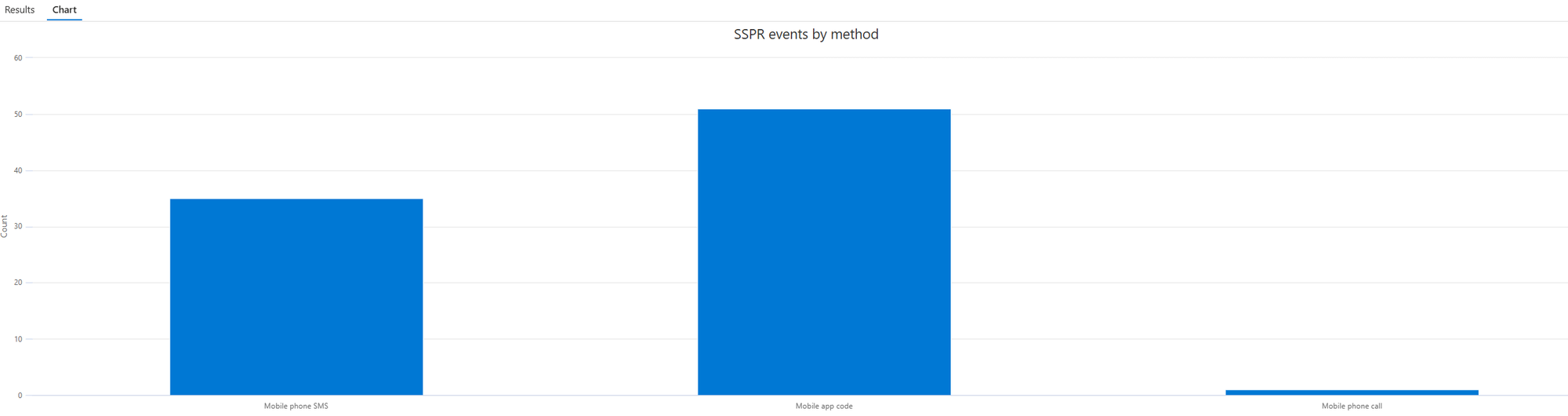
QR code added to the user by an administrator for QR code sign-in
AuditLogs
| where Category == "UserManagement"
| where ActivityDisplayName == "Admin updated security info"
| where ResultDescription == "Admin changed QRcode Pin Authentication Method for user"List of synced objetcs (user, device, group) creations with Entra Connect sync or Entra Cloud Sync
It seems that dirsyncEnabled did not exist before August 8 2025 (not verified).
AuditLogs
| where OperationName startswith "Add"
| where Result == "success"
| extend tr = parse_json(TargetResources)[0]
| extend props = tr.modifiedProperties
| mv-apply p = props on (summarize propBag = make_bag(pack(tostring(p.displayName), tostring(p.newValue))))
| where tostring(propBag["Action Client Name"]) contains "DirectorySync"
// Determine who created the user (user or app) - coalesce returns the first non-empty value
| extend createdBy = coalesce(
tostring(InitiatedBy.user.userPrincipalName),
tostring(InitiatedBy.app.displayName),
tostring(InitiatedBy.user.displayName),
tostring(InitiatedBy.app.servicePrincipalId))
// Categorize the creator type
| extend createdByType = case(
isnotempty(tostring(InitiatedBy.user.userPrincipalName)) or isnotempty(tostring(InitiatedBy.user.displayName)), "User",
isnotempty(tostring(InitiatedBy.app.displayName)) or isnotempty(tostring(InitiatedBy.app.servicePrincipalId)), "App",
"Unknown")
// Extract user information
| extend userName = tostring(tr.userPrincipalName)
| extend userId = tostring(tr.id)
| extend targetDisplayName = tostring(tr.displayName)
| extend accountEnabled = tostring(propBag["AccountEnabled"])
| extend lastDirSyncTime = tostring(propBag["LastDirSyncTime"])
| extend actionClientName = tostring(propBag["Action Client Name"])
// it seems that dirsyncEnabled did not exist before August 8 2025 (not verified)
| extend dirSyncEnabled = tostring(propBag["DirSyncEnabled"])
| project TimeGenerated, OperationName, userName, userId, targetDisplayName, accountEnabled, createdByType, createdBy, lastDirSyncTime, actionClientName, dirSyncEnabledList of synced user modifications (with Entra Connect sync or Entra Cloud Sync) with modified attributes
AuditLogs
| where Category == "UserManagement"
| where Result == "success"
| extend tr = parse_json(TargetResources)[0]
| extend props = tr.modifiedProperties
| mv-apply p = props on (summarize propBag = make_bag(pack(tostring(p.displayName), tostring(p.newValue))))
| where tostring(propBag["Action Client Name"]) contains "DirectorySync"
| extend Actor = coalesce(
tostring(InitiatedBy.user.userPrincipalName),
tostring(InitiatedBy.app.displayName),
tostring(InitiatedBy.user.displayName),
tostring(InitiatedBy.app.servicePrincipalId))
| extend TargetUser = tostring(tr.userPrincipalName)
| extend TargetId = tostring(tr.id)
| extend actionClientName = tostring(propBag["Action Client Name"])
| mv-expand p = props
| extend Attribute = tostring(p.displayName)
| where Attribute != ""
and Attribute != "Action Client Name"
and Attribute != "Included Updated Properties"
and Attribute != "LastDirSyncTime"
and Attribute !startswith "TargetId."
| extend OldValue = tostring(p.oldValue),
NewValue = tostring(p.newValue)
| project TimeGenerated, TargetUser, Attribute, OldValue, NewValue, Actor, TargetId
| sort by TimeGenerated descList of users created manually in Entra/Microsoft 365 (without Entra Connect sync or Entra Cloud Sync)
Note: If the creation was done through other services, for example from Exchange Online (Admin Center or PowerShell), you will not see the name of the user who created it. Instead, you will see Microsoft Substrate Management.
AuditLogs
| where OperationName == "Add user"
| where Result == "success"
| extend tr = parse_json(TargetResources)[0]
| extend props = tr.modifiedProperties
| mv-apply p = props on (summarize propBag = make_bag(pack(tostring(p.displayName), tostring(p.newValue))))
| where tostring(propBag["Action Client Name"]) notcontains "DirectorySync"
| where Identity != "Microsoft B2B Admin Worker"
| extend createdByUPN = tostring(InitiatedBy.user.userPrincipalName)
| extend createdByApp = tostring(InitiatedBy.app.displayName)
| extend createdBy = iff(createdByUPN != "", createdByUPN, createdByApp)
| extend userName = tostring(tr.userPrincipalName)
| extend userId = tostring(tr.id)
| extend accountEnabled = tostring(propBag["AccountEnabled"])
| project TimeGenerated, userName, userId, accountEnabled, createdByList of guest users created by invitation workflow
AuditLogs
| where OperationName == "Add user"
| where Result == "success"
| where Identity == "Microsoft B2B Admin Worker"
| where InitiatedBy.app.displayName != "Microsoft B2B Admin Worker"
| extend tr = parse_json(TargetResources)[0]
| extend props = tr.modifiedProperties
| mv-apply p = props on (summarize propBag = make_bag(pack(tostring(p.displayName), tostring(p.newValue))))
| extend createdByUPN = tostring(InitiatedBy.user.userPrincipalName)
| extend createdByApp = tostring(InitiatedBy.app.displayName)
| extend createdBy = iff(createdByUPN != "", createdByUPN, createdByApp)
| extend userName = tostring(tr.userPrincipalName)
| extend userId = tostring(tr.id)
| project TimeGenerated, userName, userId, createdByList of guest users created by B2B Cross Tenant Sync/Multi Tenant Organization
AuditLogs
| where OperationName == "Add user"
| where Result == "success"
| where Identity == "Microsoft B2B Admin Worker"
| where InitiatedBy.app.displayName == "Microsoft B2B Admin Worker"
| extend tr = parse_json(TargetResources)[0]
| extend props = tr.modifiedProperties
| mv-apply p = props on (summarize propBag = make_bag(pack(tostring(p.displayName), tostring(p.newValue))))
| extend createdByUPN = tostring(InitiatedBy.user.userPrincipalName)
| extend createdByApp = tostring(InitiatedBy.app.displayName)
| extend createdBy = iff(createdByUPN != "", createdByUPN, createdByApp)
| extend userName = tostring(tr.userPrincipalName)
| extend userId = tostring(tr.id)
| project TimeGenerated, userName, userId, createdByList new credential added on an Application
See https://posts.specterops.io/update-dumping-entra-connect-sync-credentials-4a9114734f71
AuditLogs
| where ActivityDisplayName has_any ("Add service principal credentials", "Update application", "Add key credential")
| where TargetResources[0].type =~ "Application"
| extend AppName = tostring(TargetResources[0].displayName)
| extend ChangedProps = TargetResources[0].modifiedProperties
| extend Initiator = tostring(InitiatedBy.user.displayName)
| project TimeGenerated, AppName, ActivityDisplayName, Initiator, ChangedProps
| where ChangedProps has_any ("keyCredentials", "passwordCredentials")List Temporary Access Pass (TAP) creation
AuditLogs
| where ResultDescription == "Admin registered temporary access pass method for user"
| extend InitiatedByActor = coalesce(
tostring(InitiatedBy.user.userPrincipalName),
tostring(InitiatedBy.app.displayName),
tostring(InitiatedBy.user.displayName),
tostring(InitiatedBy.app.servicePrincipalId))
// Categorize the initiator type
| extend InitiatedByType = case(
isnotempty(tostring(InitiatedBy.user.userPrincipalName)) or isnotempty(tostring(InitiatedBy.user.displayName)), "User",
isnotempty(tostring(InitiatedBy.app.displayName)) or isnotempty(tostring(InitiatedBy.app.servicePrincipalId)), "App",
"Unknown")
| extend UserPrincipalName = TargetResources[0].userPrincipalName
| project UserPrincipalName, InitiatedByActor, InitiatedByType, OperationName, ResultDescriptionUse insights and reporting for conditional access policies
You can also use Insights and Reporting in Microsoft Entra ID > Conditional Access (https://entra.microsoft.com/#view/Microsoft_AAD_ConditionalAccess/ConditionalAccessBlade/~/InsightsAndReporting/menuId/Policies/fromNav/) to get useful information about conditional access. This relies on Log Analytics data, so you must already be ingesting Entra ID data into Log Analytics (also a prerequisite for the KQL queries shown earlier).
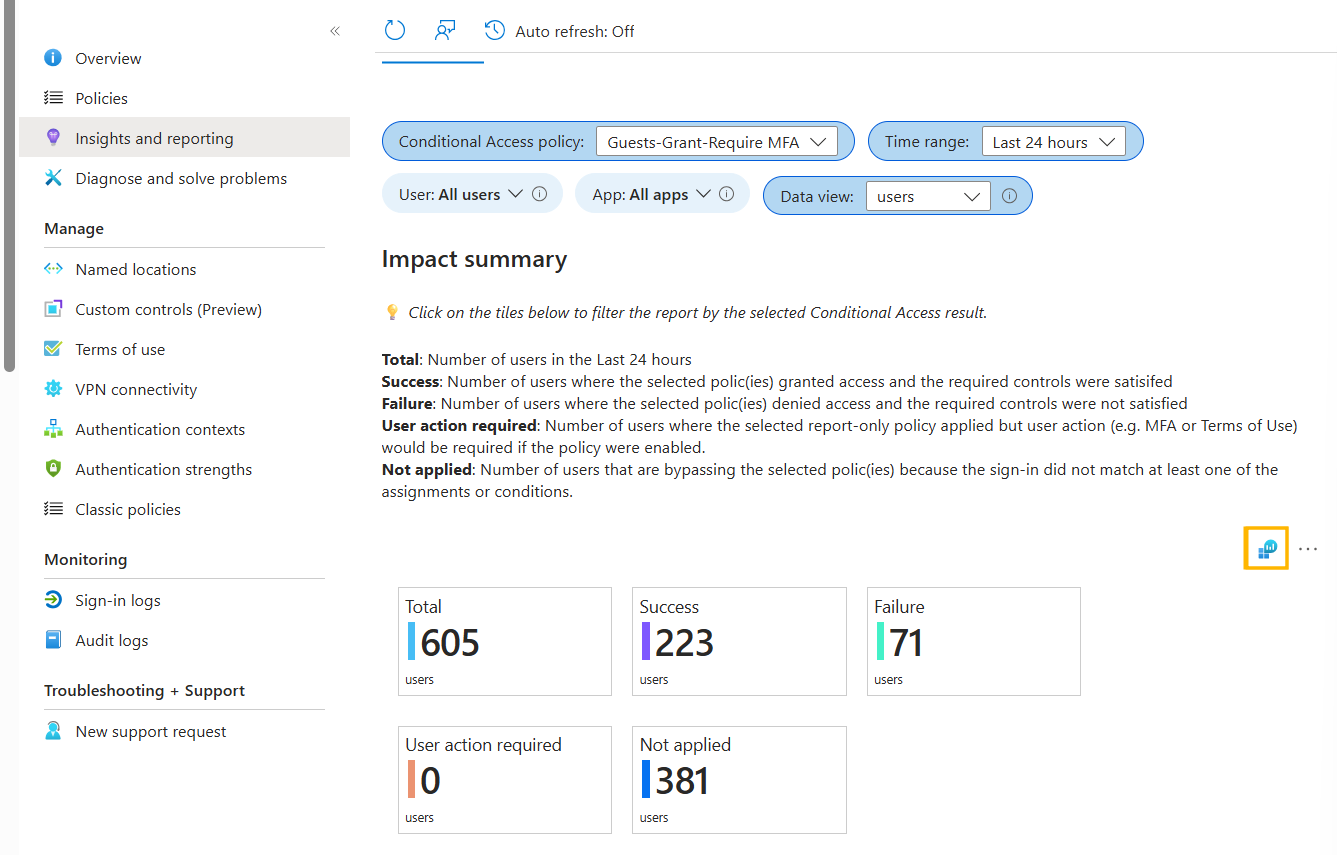
One interesting point is that you can access the underlying KQL query by clicking the button highlighted in orange in the screenshot above. This gives:
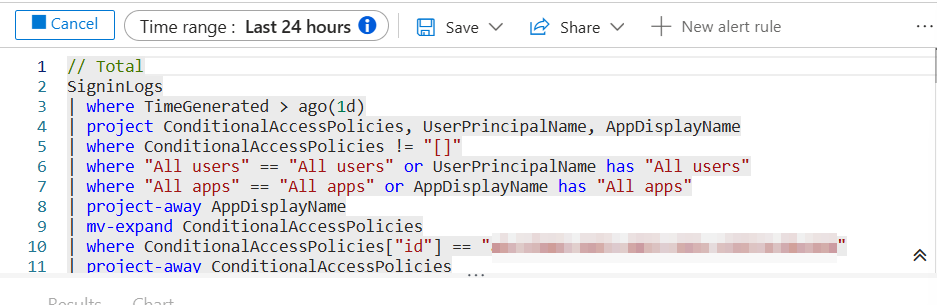



Comments