More information: Deprecation of Remote PowerShell in Exchange Online – Re-enabling or Extending RPS support
New tenants can't use Hybrid Configuration wizard
In April 2023, I encountered errors on Office 365 Hybrid Configuration for new Microsoft 365 tenants.
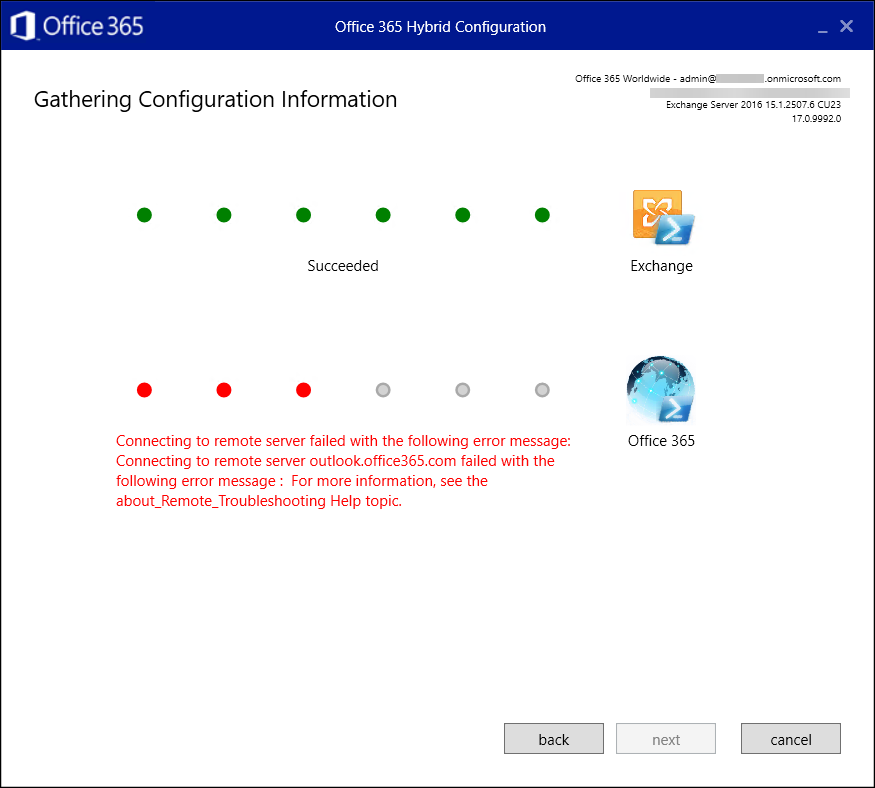
Connecting to remote server failed with the following error message: Connecting to remote server outlook.office365.com failed with the following error message : For more information, see the about_Remote_Troubleshooting Help Topic
Unfortunately, the log file located in %appdata%\Microsoft\Exchange Hybrid Configuration didn't provide much assistance.
2023.04.11 15:04:50.234 ERROR 10085 [Client=UX, Activity=Tenant Connection Validation, Thread=13] Connecting to remote server failed with the following error message: Connecting to remote server outlook.office365.com failed with the following error message : For more information, see the about_Remote_Troubleshooting Help topic.I noticed that when I ran Hybrid Configuration Wizard (HCW) on the same server but on older tenants, everything worked without issue.
Fix connectivity problem for Hybrid Configuration wizard
After some Google search, I found Microsoft will deprecated Remote PowerShell RPS and it is disabled on the new tenants since 1st April, according to :
Tenants created on April 1st and newer will have RPS disabled by default, and can re-enable it (using diagnostic) until June 2023. After July 2023 onwards, new tenants thus created will not be able to re-enable RPS.
Source: https://techcommunity.microsoft.com/t5/exchange-team-blog/deprecation-of-remote-powershell-in-exchange-online-re-enabling/ba-p/3779692
To resolve the issue, you need to re-enable Remote PowerShell RPS.
- Go to https://aka.ms/PillarEXORPS
- Click on
Run tests.
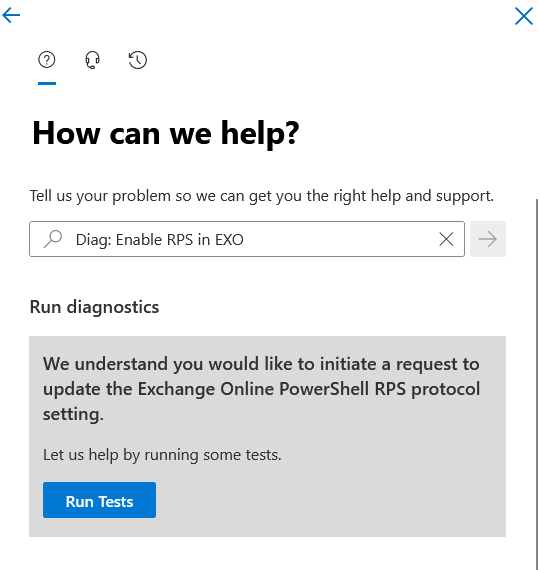
3. After waiting few seconds, the following message appears. Check I acknowledge clicking 'Update settings' will make the change(s) described above to the tenant configuration then Update.
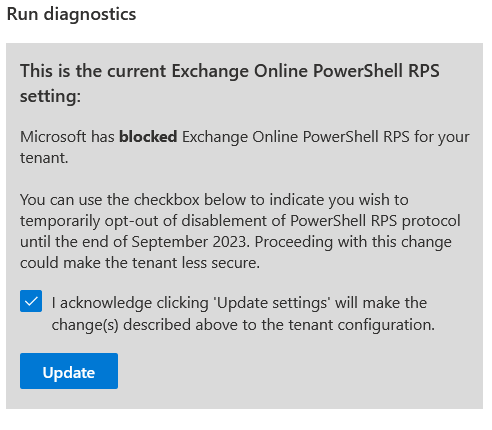
After few minutes, the RPS is re-enabled.
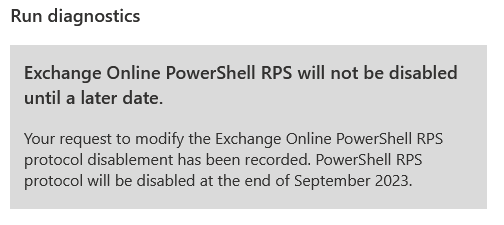
After reconfiguring HCW, it is now working!
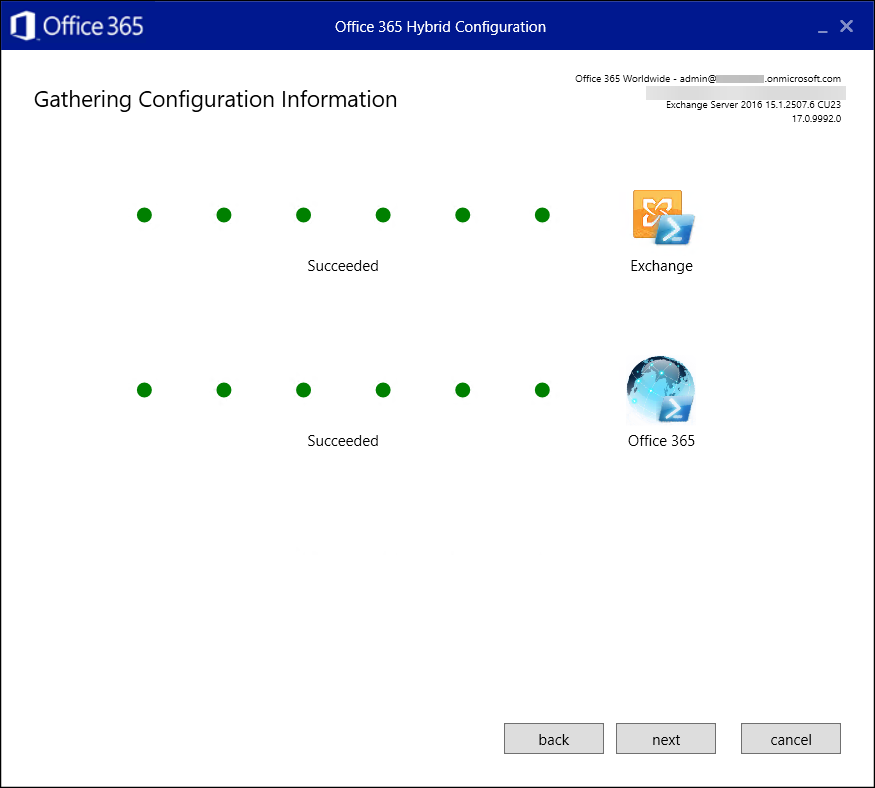



Comments